TestRules & other utils
TestRules
@get:Rule
val disableAnimations = DisableAnimationsTestRule()
// Sets the Locale of the app under test only,
// i.e. the per-app language preference feature
@get:Rule
val inAppLocale = InAppLocaleTestRule(
locale = "en",
activityScenarioRule = activityScenarioRule
)
// Sets the Locale of the Android system
@get:Rule
val systemLocale = SystemLocaleTestRule("en")
@get:Rule
val uiMode = UiModeTestRule(UiMode.NIGHT)
// Accessibility Test Rules
@get:Rule
val fontSize = FontSizeTestRule(FontSize.LARGEST)
@get:Rule
val displaySize = DisplaySizeTestRule(DisplaySize.LARGEST)
@get:Rule
val boldText = FontWeightTestRule(FontWeight.BOLD)
@get:Rule
val highTextContrast = HighTextContrastTestRule()
Accessibility




WaitFor...
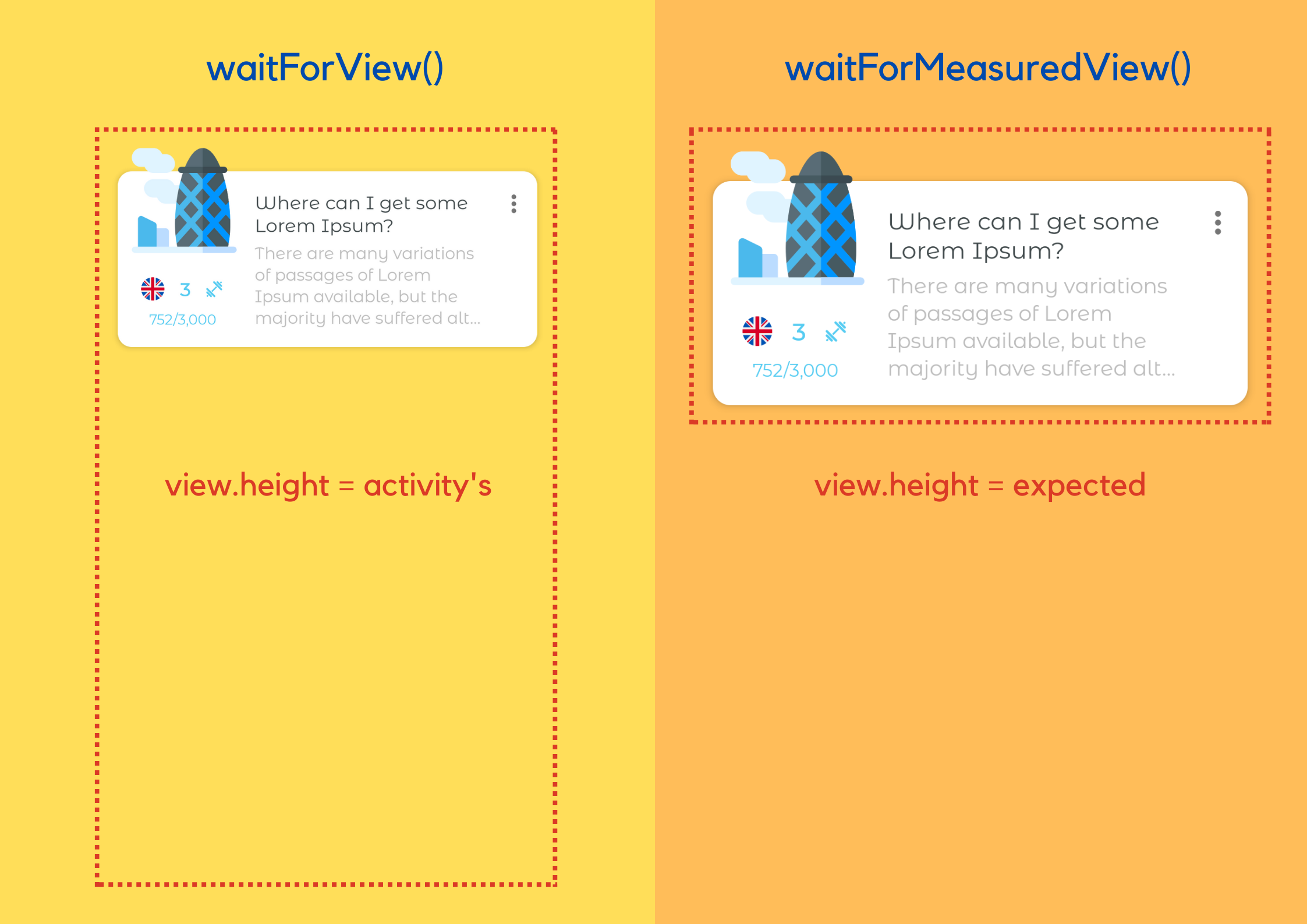
Inflate or measure
Last updated